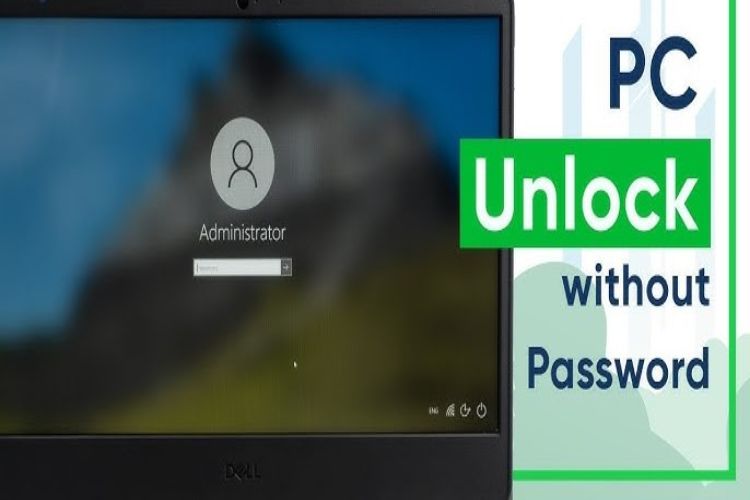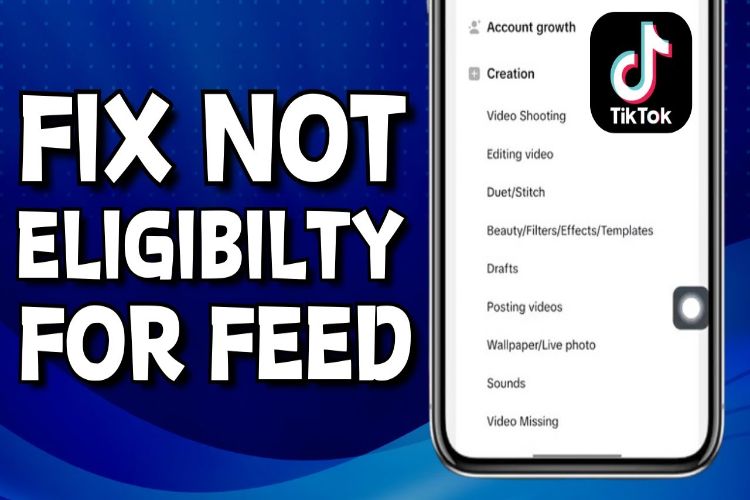Dealing with a locked phone can be really annoying, especially when you want to switch to another carrier or pass the phone on to someone else. Luckily, there are services out there that let you unlock phones for free using just the IMEI number.
In this blog, I’ll take you through everything: how to find your IMEI, where to find free unlock services, and the simple steps to unlock your phone.
Also, read this: The Importance of Properly Installing and Wiring Outdoor Led Lighting
What is an IMEI Number?
The IMEI number, or International Mobile Equipment Identity, is a unique 15-digit identifier assigned to every mobile device.
This number is crucial for identifying the device on a mobile network and is used by carriers and manufacturers to track and manage phones.
Each IMEI number is specific to a particular device, making it an essential tool in phone unlocking, tracking stolen devices, and other security measures.
How to Find Your Phone’s IMEI Number
Finding your phone’s IMEI number is straightforward, and there are several methods to do so:
1. Dialing a Code
- Open your phone’s dialer.
- Dial *#06#.
- Your IMEI number will be displayed on the screen.
2. Checking Phone Settings
- Go to your phone’s settings.
- Navigate to “About Phone” or “About Device.”
- Look for “IMEI” or “IMEI Information.” The IMEI number should be listed there.
3. Looking at the Phone’s Packaging
- Locate the original packaging of your phone.
- The IMEI number is usually printed on a sticker attached to the box.
Why Unlock Your Phone?
Unlocking your phone offers numerous advantages, providing greater flexibility and value for your device. Here are some key benefits of having an unlocked phone:
1. Freedom to Switch Carriers
With an unlocked phone, you can switch between different carriers at any time. This allows you to choose the carrier that offers the best deals, coverage, or customer service without being tied to a single provider.
2 Use Local SIM Cards While Traveling
An unlocked phone enables you to use local SIM cards when traveling abroad. This can significantly reduce roaming charges and provide better connectivity by using local networks.
Precautions Before Unlocking
Before you proceed with unlocking your phone, it’s important to take several precautions to ensure a smooth and secure process. Here are some key steps to follow:
Backing Up Your Data
Unlocking your phone should not cause data loss, but it’s always better to be safe. Backing up your data ensures that you won’t lose any important information in case something goes wrong during the process.
Ensuring Your Phone is Not Under Contract or Reported as Lost/Stolen
Unlocking a phone that is still under contract with a carrier may not be possible or could incur additional fees. Ensure that your contract term has ended or that you’ve paid off your device in full.
Make sure your phone is not reported as lost or stolen. Carriers and third-party unlock services will refuse to unlock a device with such a status. You can check the status by contacting your carrier or using online tools that check the IMEI number against global databases.
Checking the Warranty Implications
Unlocking your phone typically doesn’t void your warranty, especially if the unlock is performed by your carrier. However, using unauthorized third-party services might have different implications.
Check your carrier’s and manufacturer’s policies regarding unlocking and warranty coverage. Understanding these policies can help you make an informed decision and avoid any potential issues.
Methods to Unlock Your Phone Using IMEI Number for Free
Unlocking your phone using the IMEI number can be done through various methods. Here are the primary ways to do it for free:
1. Carrier Unlock
Carrier unlock is often the most reliable and secure method as it involves direct communication with your service provider.
Eligibility Requirements:
- Your account must be in good standing.
- The phone should be fully paid off.
- The device should not be reported as lost or stolen.
- You may need to meet a minimum usage period with the carrier.
2. Online IMEI Unlock Services
It’s a convenient option if your carrier refuses to unlock your phone or if you’re looking for an alternative method. In this method, you have to find third-party websites on the internet that provide IMEI unlock services.
Potential Risks and Precautions in This Method:
- Be cautious of scams; use trusted and well-reviewed services.
- Some free services may take longer or offer limited support.
- Ensure that the service does not require unnecessary personal information.
3. Manufacturer Unlock
Directly unlocking through the manufacturer can be a reliable option, especially if the phone was purchased directly from them or if it’s a popular model with available support.
Examples of Manufacturers That Offer This Service:
- Apple: Offers unlocking for iPhones through their support if certain criteria are met.
- Samsung: May offer unlocking services for certain models via their customer support.
Unlocking your phone using these methods ensures that you have the flexibility and freedom to use your device as you wish. Each method has its own set of steps and requirements, so choose the one that best fits your situation.
Step-by-Step Guide to Unlocking Your Phone Using IMEI Number
Unlocking your phone using the IMEI number can be straightforward if you follow these steps carefully. Here’s a detailed guide:
1. Obtain Your IMEI Number
Open your mobile’s dialer, dial *#06#. Your IMEI number will show up on your mobile’s screen.
2. Choose Your Unlock Method
Ideal if you have a good standing with your carrier and your phone is fully paid off, then select the carrier unlock method.
But if your carrier refuses to unlock your phone or if you prefer a quick one, then choose the online IMEI unlock services method.
But the best is if you purchased your phone directly from the manufacturer or if your phone’s manufacturer offers this service. Then select the manufacturer method.
3. Detailed Instructions for Each Method:
Carrier Unlock:
- Contact Customer Service: Call your carrier’s customer service or visit their website.
- Submit Unlock Request: Provide necessary details such as your IMEI number, account information, and reason for unlocking.
- Receive and Enter the Unlock Code: Follow the carrier’s instructions to receive and enter the unlock code on your phone.
Online IMEI Unlock Services:
- Research and Select a Service: Find reputable free IMEI unlock websites.
- Enter Device Information: Provide your phone’s IMEI number and other required details on the website.
- Follow Instructions: Wait for an unlock code or follow specific steps provided by the service.
- Complete the Unlock Process: Enter the unlock code or follow the provided steps to finalize the unlocking.
Manufacturer Unlock:
- Contact Manufacturer Support: Reach out to the manufacturer’s customer support team through phone, email, or chat.
- Provide Necessary Details: Share your phone’s IMEI number and any other requested information.
- Follow Provided Instructions: Follow the steps given by the support team to unlock your phone.
4. Insert New SIM Card
Testing Your Phone with a New SIM Card to Confirm the Unlock:
- Power off your device.
- Remove your current SIM card and insert a SIM card from a different carrier.
- Power on your device.
- Ensure that your phone connects to the new network. Make a call, send a text, or use mobile data to verify.
Troubleshooting Common Issues:
- No Signal or Network: Restart your phone and ensure the SIM card is properly inserted.
- Incorrect Unlock Code: Double-check the code you received and re-enter it.
- Network Settings: Reset network settings on your phone and try again.
By following these steps, you can unlock your phone using the IMEI number and enjoy the flexibility of using different carriers and SIM cards. Each method has specific steps, so choose the one that best fits your needs and situation.
Potential Challenges and Solutions
Unlocking your phone using the IMEI number can sometimes come with challenges. Here are some common issues you might face and solutions to address them:
Dealing with Carriers’ Refusal to Unlock
Challenges:
- Carrier Policies: Some carriers may have strict policies or specific criteria that must be met before they agree to unlock your phone.
- Contractual Obligations: If your phone is still under contract or not fully paid off, the carrier may refuse to unlock it.
- Customer Service Issues: Poor customer service or long waiting times can also be a hurdle.
Solutions:
- Understand Carrier Policies: Before requesting an unlock, familiarize yourself with your carrier’s unlocking policies and ensure you meet all the criteria.
- Negotiate and Escalate: If your initial request is denied, try negotiating with customer service or escalating the issue to a higher level of support or a customer retention department.
- File a Complaint: If you believe your request was unfairly denied, file a complaint with regulatory bodies like the FCC (in the US) or your country’s telecommunications regulator.
Issues with Online Services
Challenges:
- Scams and Fraud: Some online services may be fraudulent, offering free unlocks but then asking for payment or personal information.
- Service Reliability: Free online services may not be reliable, leading to incomplete or delayed unlock processes.
- Technical Issues: The process might fail due to technical glitches or compatibility issues with your phone model.
Solutions:
- Research and Verify: Use only reputable and well-reviewed online services. Look for user testimonials and independent reviews to verify their legitimacy.
- Avoid Personal Information: Do not share unnecessary personal information with online unlock services. Ensure they only require your IMEI number and basic device information.
- Be Patient: Some free services might take longer to process. Be patient and follow up if necessary, but have a backup plan if the service fails.
Troubleshooting Unlocked Phone Problems
Challenges:
- Network Connectivity Issues: After unlocking, your phone might not connect to the new network or show signal problems.
- Functionality Issues: Certain features, like MMS or mobile data, might not work correctly after unlocking.
- Software Compatibility: The phone’s software might not be fully compatible with the new carrier’s network.
Solutions:
- Reset Network Settings: Go to your phone’s settings and reset network settings. This can often resolve connectivity issues.
- Check APN Settings: Ensure that your phone’s APN (Access Point Name) settings are correctly configured for the new carrier. You can usually find the correct settings on the carrier’s website.
- Update Software: Make sure your phone’s software is up to date. Sometimes, software updates can fix compatibility issues.
- Contact New Carrier Support: Reach out to the new carrier’s customer support for assistance with network or functionality issues. They may have specific settings or steps to follow for unlocked devices.
- Factory Reset (As a Last Resort): If all else fails, consider performing a factory reset on your phone. This will erase all data, so make sure to back up your information before proceeding.
By anticipating these challenges and knowing how to address them, you can ensure a smoother unlocking process and enjoy the full benefits of an unlocked phone.
Conclusion
Unlocking your phone using the IMEI number offers numerous benefits, such as the freedom to switch carriers, use local SIM cards while traveling, and increase the resale value of your device.
It allows you to maximize the potential of your phone by breaking free from carrier restrictions. As you consider unlocking your phone, remember to do so responsibly by adhering to carrier policies, using reputable services, and backing up your data.
Taking these precautions ensures a smooth and secure unlocking process. By following the outlined steps and troubleshooting tips, you can successfully unlock your phone and enjoy its full capabilities without hassle.
FAQs
Unlocking a phone using the IMEI number can raise several questions and concerns. Here are some common FAQs along with clarifications of myths and misconceptions:
Q1: What is IMEI unlocking?
- A1: IMEI unlocking refers to the process of unlocking a mobile phone using its unique International Mobile Equipment Identity (IMEI) number. This allows the phone to be used with any carrier’s SIM card.
Q2: Is IMEI unlocking legal?
- A2: Yes, IMEI unlocking is legal in many countries, including the United States and parts of Europe, provided that the phone is not reported stolen or involved in illegal activities. It’s always best to check local regulations.
Q3: Can I unlock my phone if it is still under contract?
- A3: It depends on the carrier’s policy. Many carriers require that the phone is fully paid off and not under an active contract. Contact your carrier for specific requirements.
Q4: Does IMEI unlocking void my warranty?
- A4: Typically, unlocking your phone through official channels (like your carrier or manufacturer) should not void your warranty. However, using unauthorized third-party services might have different implications, so it’s best to check with your phone’s manufacturer.
Q5: How long does it take to unlock a phone using IMEI?
- A5: The time frame varies depending on the method. Carrier unlocks can take a few days to a couple of weeks, while online services may take from a few minutes to several days.
Q6: Are there any risks involved in IMEI unlocking?
- A6: If done through reputable channels, the risks are minimal. However, using unreliable third-party services could lead to scams, personal data theft, or device malfunctions.
Q7: Will my phone be permanently unlocked?
- A7: Yes, once your phone is unlocked using the IMEI number, it is permanently unlocked and can be used with any compatible carrier.
Q8: Can all phones be unlocked using IMEI?
- A8: Most modern smartphones can be unlocked using the IMEI number, but some older or specific models might have different unlocking methods or restrictions.
Q9: Is IMEI unlocking is illegal?
- A9: IMEI unlocking is legal in many regions, especially when done through official channels. It’s important to follow the legal guidelines and carrier policies of your country.
Q10: IMEI unlocking will damage my phone?
- A10: IMEI unlocking, when done correctly, does not harm your phone. It’s a software process that simply allows the device to accept different SIM cards.
Q11: Only expensive services can unlock phones?
- A11: Many carriers provide free unlocking services if you meet their criteria. There are also reputable online services that offer free or affordable unlocking options.